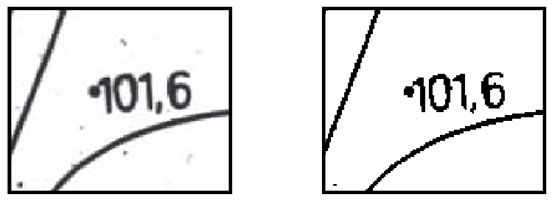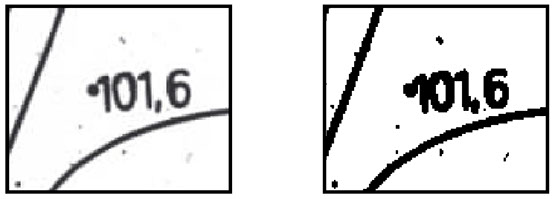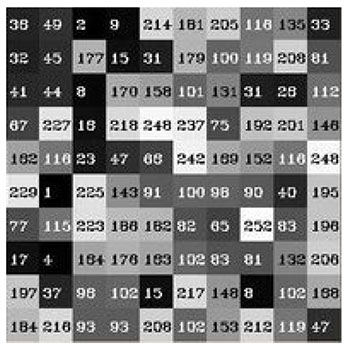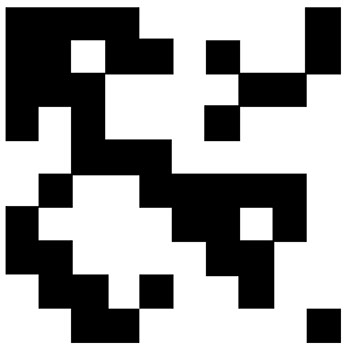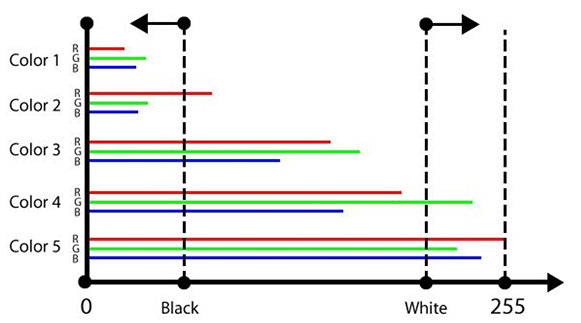Vectorization 3:
Image Extraction and B&W Threshold
Image Extraction and B&W Threshold
Extract Raster Images
Using this function, raster images can be extracted to your hard drive. Print2CAD summarizes all raster images from the PDF to a common image at a 300 dpi resolution.
- Parameter: Extract raster images and save them on your hard drive
The raster images are extracted and iserted into the converted DWG as elements -Image.
- Parameter: Place the Raster Image in a Background of a Vectorized Drawing
The raster images are extracted and inserted into the converted DWG as image elements, with the selected transparency and in light or dark gray. This is a very convenient method to check the quality of the Raster 2 Vector and to test the vectorization with various methods and parameters.
- Parameter: Save raster files in the source or destination directory
The raster images are stored in the target directory.
- Parameter: Save raster files in the following path
The raster images are stored in the chosen directory.
Vectorization Parameter: Threshold for Black & White
The threshold is a very important factor with which scanned drawings can be cleaned up. It is also a crucial factor for the success or failure of a vectorization.
The vectorization is always carried out based on a Black / White raster image. Based on the threshold value, the program decides what is black and what is white.
For black/white vectorizations, the threshold value for the color black associates the color black to all pixels that are darker than the threshold. The remaining pixels are white.
- If the threshold is too low, important parts of the drawing may disappear.
- If the threshold is too high, parts of the drawing may melt together and will not be identifiable.
Correct Threshold Parameter
Incorrect Threshold Parameter
Sample: Thresholding of a pixel area (in square the pixel gray color) with a Threshold = 100
Threshold for Color Vectorization
The threshold for colored vectorizations must be split into a separate value for black and a separate value for white. Between the two values, the colors are unchanged.