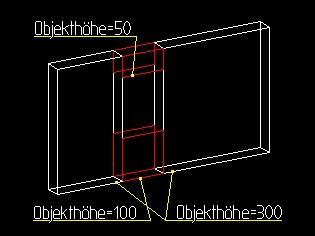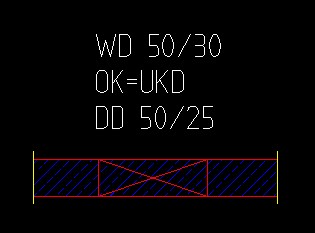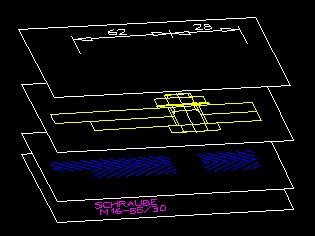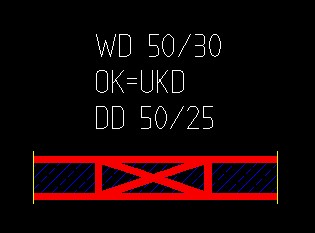Layer Conversion
When editing CAD drawings, a targeted structural transformation of the transferred data is often necessary. In the transferred drawing, e.g. the layer structure not the own structure, or the text heights are not standard. For this purpose, our program CADInLa offers a very convenient way to change the properties of the drawing elements and layers. For example, all lines with the color Cyan that belong under the category “Walls” are sorted on the layer “Walls 24”. For example, the line weight of the elements with the color “yellow” are under the category “3.5mm”.Up, Down
With the two selection keys "higher" and "lower" the marked line can be moved up or down by one position. The order in the list also determines the order of special character and text editing.Copy
By selecting "Copy", the marked line can be copied.Delete
By selecting "Delete" the marked line can be deleted. With "Delete all" the table is completely deleted.Insert
By selecting “Insert”, it is possible to place a new line above the marked lineNew Rule
By selecting “New Rule”, you can append a new line to the end of the list to create a new rule for the document.Edit
This is how to edit the marked line.Save
By selecting "Save", the new conversion table can be saved under any name. The files carry the extension "*.tab". When saving, different conversion tables can be stored as building blocks for future special character transformations become. The *.tab conversion table has a text format and can be edited.The file can be edited with any simple text editor. A semicolon is the symbol to comment out a request line. If a semicolon is placed during the editing process in any column, the program will ignore this entire line and not carry out the request.Load
By selecting "Load" the previously stored settings can be append to the existing table. The contents of the conversion table are added to the already existing conversions. Thus, a conversion table can be formed from a selection of stored modules.Standard Conversions
Select this option to load already made conversions.New Rule
When selecting “New Rule” the new rule for properties transformation can be defined for the drawing elements that were found with the help of the filter criteria.New, Previous, Next
By selecting this function, the new rule can be created or existent rule can be edited.Before Conversion:
After Conversion:
© Copyright 2025 Back2CAD AI Technologies LLC. All rights reserved. Kazmierczak® is a registered trademark of Kazmierczak Software GmbH. Print2CAD, CADdirect, CAD.direct, CAD Direct, CAD.bot, CAD Bot, are Trademarks of Back2CAD AI Technologies LLC. DWG is the name of Autodesk’s proprietary file format and technology used in AutoCAD® software and related products. Autodesk, the Autodesk logo, AutoCAD, DWG are registered trademarks or trademarks of Autodesk, Inc. All other brand names, product names, or trademarks belong to their respective holders. This website is independent of Autodesk, Inc., and is not authorized by, endorsed by, sponsored by, affiliated with, or otherwise approved by Autodesk, Inc. The material and software have been placed on this Internet site under the authority of the copyright owner for the sole purpose of viewing of the materials by users of this site. Users, press or journalists are not authorized to reproduce any of the materials in any form or by any means, electronic or mechanical, including data storage and retrieval systems, recording, printing or photocopying.