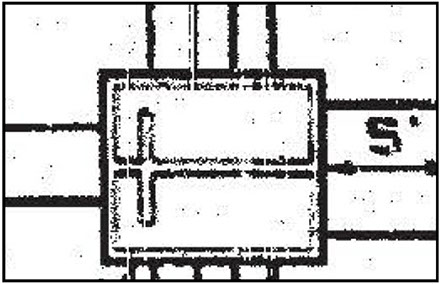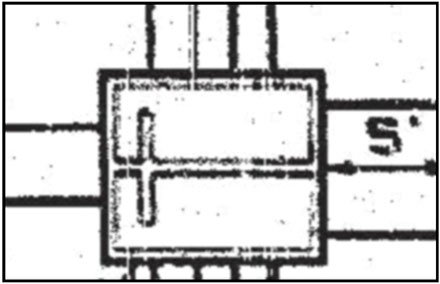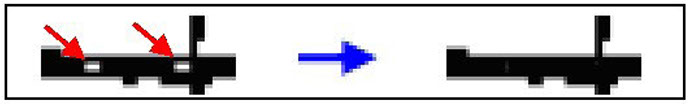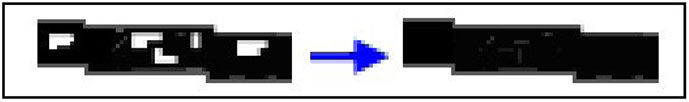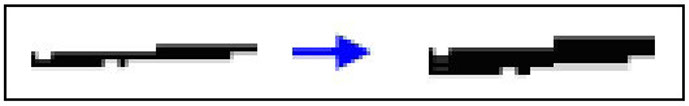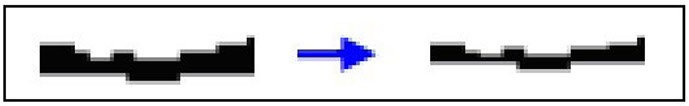Vectorization 2:
Vectorization of Digital Photos
Vectorization of Digital Photos
Convert Digital Photos as Entities Solid or Lines
The program vectorizes digital photos as color fillings in the form of an colored element Solid or color horizontal Line. Solids are very fast rectangle hatches used in CAD systems.
Option: Vectorize Small Details Using Separate Method
- The small details will be vectorized separately using the method of Center Line Tracing or Solid Hatch Creation (Solidization).
Close Open Pixel Traces
- Often older scanned drawings will contain open pixel traces. This setting will prompt the program to close these open spaces.
Cleanup of Free Pixels
- Often older scanned drawings will have free pixels. Selecting this feature will ensure the removal of these unwanted pixels, for a cleaner converted file.
Repair Raster Pictures using Blurring
- A good method to repair bad quality scanned images is to blur these images and then convert them into black/white images using the threshold. By blurring, the free pixels are removed, and the holes in the pixel traces are closed.
Double Resolution During Vectorization
- The image is vectorized in double resolution. Thus, the small details are better recognized. However, the vectorization time increases significantly, and the vectorization of larger details is of poor quality.
© Copyright 2025 Back2CAD AI Technologies LLC. All rights reserved. Kazmierczak® is a registered trademark of Kazmierczak Software GmbH. Print2CAD, CADdirect, CAD.direct, CAD Direct, CAD.bot, CAD Bot, are Trademarks of Back2CAD AI Technologies LLC. DWG is the name of Autodesk’s proprietary file format and technology used in AutoCAD® software and related products. Autodesk, the Autodesk logo, AutoCAD, DWG are registered trademarks or trademarks of Autodesk, Inc. All other brand names, product names, or trademarks belong to their respective holders. This website is independent of Autodesk, Inc., and is not authorized by, endorsed by, sponsored by, affiliated with, or otherwise approved by Autodesk, Inc. The material and software have been placed on this Internet site under the authority of the copyright owner for the sole purpose of viewing of the materials by users of this site. Users, press or journalists are not authorized to reproduce any of the materials in any form or by any means, electronic or mechanical, including data storage and retrieval systems, recording, printing or photocopying.