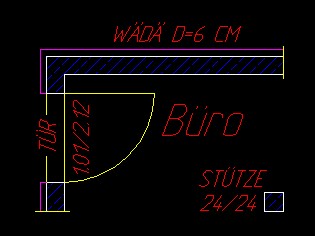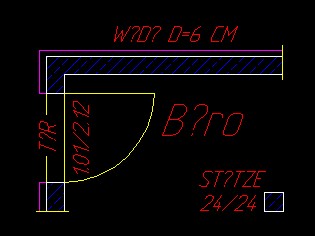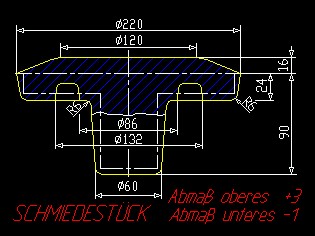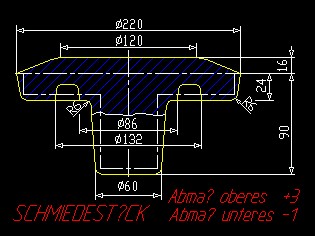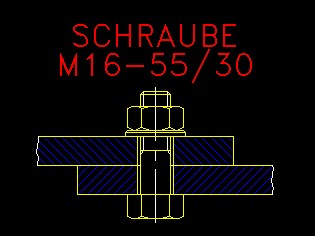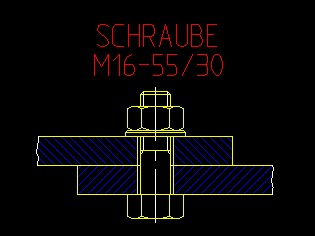Font Conversion
When transferring data between different CAD systems, the fonts are often, incompatible. Using CADInLa, this problem is solved by exchanging fonts and scaling the letter width and height with factors.The standardization of CAD fonts (especially the proportions from height to width) have been carried out by the ISO Committee. The CAD-compliant fonts are called ISOCP or ISOCT and can be found in almost all modern CAD systems. However, while CAD users continue to use ISO fonts, this incompatibility between different CAD systems will remain a problem.
The font problems with CAD data exchange are solely due to the preference of CAD users for non-ISO jewelry fonts (ROMAN, SIMPLEX, ARIAL, etc.).
A screen with the text: “This font file is not available, please enter a new one” will appear. This message means that the data supplier uses a font that is not present in the CAD system (in AutoCAD it is the * .SHX files).
If an exchange font is selected, the text widths are often incorrect.
In CAD systems, many different predefined text and symbol fonts are available.
The fonts are either labeled as “Proportional” or “Non-proportional”. In proportional fonts, the spacing between each character depends on the type of letter. The letter “i”, occupies less space than the letter “m”.
The ratio of letter width to letter height for the same character varies greatly between fonts. The following picture shows the same text written with two different fonts. Although the text length is the same, the widths of the individual letters differ.
When using Text Styles, the fonts are assigned to the texts in the DWG/ DXF files in an indirect way and only fonts are assigned to the texts. All other text properties, such as width, height, color, etc.… are assigned directly to the elements, without going through text styles.
Before Conversion
After Conversion:
Here on the interface, there is a field in which the name of the font will be exchanged. It is located under “Font Old”.
Here you will find the corresponding replacement font under the heading “Font New”. When writing fonts, only the font name and the extension are important. The path to the fonts are irrelevant, both on the old page and on the new page and always cut out during the conversion. If a font name is specified without an extension, CADInLa will interrupt the name as a font with an SHX extension.
© Copyright 2023 Back2CAD AI Technologies LLC. All rights reserved. Kazmierczak® is a registered trademark of Kazmierczak Software GmbH. Print2CAD, CADdirect, CAD.direct, CAD Direct, CAD.bot, CAD Bot, are Trademarks of Back2CAD AI Technologies LLC. DWG is the name of Autodesk’s proprietary file format and technology used in AutoCAD® software and related products. Autodesk, the Autodesk logo, AutoCAD, DWG are registered trademarks or trademarks of Autodesk, Inc. All other brand names, product names, or trademarks belong to their respective holders. This website is independent of Autodesk, Inc., and is not authorized by, endorsed by, sponsored by, affiliated with, or otherwise approved by Autodesk, Inc. The material and software have been placed on this Internet site under the authority of the copyright owner for the sole purpose of viewing of the materials by users of this site. Users, press or journalists are not authorized to reproduce any of the materials in any form or by any means, electronic or mechanical, including data storage and retrieval systems, recording, printing or photocopying.