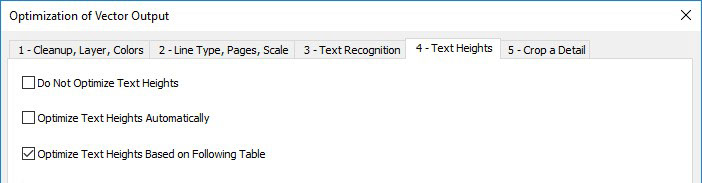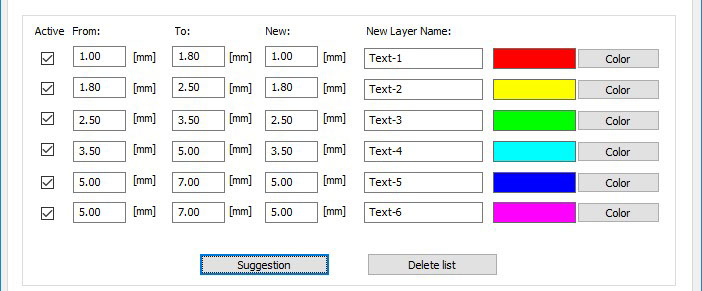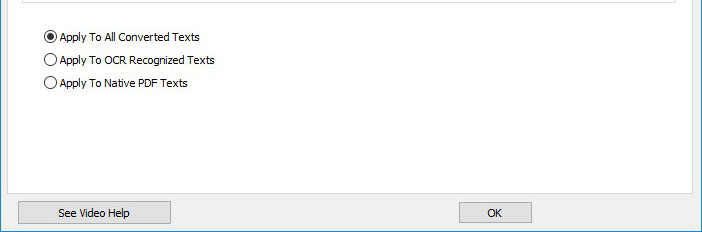Optimization 4:
Normalization of Text Heights
Normalization of Text Heights
Normalization of Text Height
- With the help of Print2CAD, text height can be normalized in the converted DWG or DXF file. This is done by specifying the height ranges of text and assigning common text heights to these ranges. Existing text heights can be measured with the integrated PDF viewer, PVG.View.
Optimize Text Heights Automatically
- Print2CAD calculates 5 text height ranges and changes the text height into the middle text height from each range.
Optimize Text Heights Based on Following Table
- In this interface the text ranges can be defined by the user. The text height unit is the PDF viewer unit. In the US is it usually an inch and in Europe a millimeter. The new text height should always have the smallest height of the specified range to make the text look smaller instead of bigger after the conversion. Doing so improves the optical impression (e.g. the text does not exceed the frame).
Parameter: Application Area
- The Text Height conversion can be done for all text in the converted drawing, for OCR recognized text, or for native PDF text.
© Copyright 2025 Back2CAD AI Technologies LLC. All rights reserved. Kazmierczak® is a registered trademark of Kazmierczak Software GmbH. Print2CAD, CADdirect, CAD.direct, CAD Direct, CAD.bot, CAD Bot, are Trademarks of Back2CAD AI Technologies LLC. DWG is the name of Autodesk’s proprietary file format and technology used in AutoCAD® software and related products. Autodesk, the Autodesk logo, AutoCAD, DWG are registered trademarks or trademarks of Autodesk, Inc. All other brand names, product names, or trademarks belong to their respective holders. This website is independent of Autodesk, Inc., and is not authorized by, endorsed by, sponsored by, affiliated with, or otherwise approved by Autodesk, Inc. The material and software have been placed on this Internet site under the authority of the copyright owner for the sole purpose of viewing of the materials by users of this site. Users, press or journalists are not authorized to reproduce any of the materials in any form or by any means, electronic or mechanical, including data storage and retrieval systems, recording, printing or photocopying.